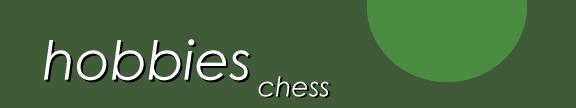|
||||||||||||||||||||||
Typhoon Chess EngineScott GaschCopyright © 2002-2006 Scott Gasch This is a user's guide for the typhoon chess engine. Its intended audience is the set of people who have downloaded a copy of my chess engine source code available at http://wannabe.guru.org/svn/typhoon/trunk or have downloaded a precompiled binary that someone else compiled. The goal of this manual is to document how to build and use the chess engine. If you don't care about how to use typhoon are instead looking for a more technical discussion of how to write your own chess engine you might try http://wannabe.guru.org/scott/hobbies/chess or simply dig into the source code itself. This user's guide is available in several formats:
Chapter 1. PreliminariesThis is a the user's guide for the typhoon chess engine. It covers how to build, install, configure and use the engine. If you are impatient, have a look at the Quick Start Guide section; it will take you through the basics of getting the engine installed and working. Come back to the rest of the user's guide if you run into difficulties. Readers with more patience may skip the Quick Start and read the rest of the guide in order for a run though of how to get the engine installed and configured. This will also familiarize you with more advanced topics such as how to build your own opening book from PGN files, how to instruct typhoon to use Eugene Nalimov format endgame tablebases, how to run script files and how to execute commends automatically at engine startup time. Feel free to email me with questions or problems. Before you do, though, please read this guide and see if your query has been addressed already. 1.1. IntroductionTyphoon is a chess playing program that I've been working on for a few years now as a hobby. It's ugly, unpolished and full of bugs. While it has its moments of brilliance, it is not yet as strong as some other freely available engines like Yace or Crafty. If you find a bug, especially one related to playing strength, I'd like to hear about it. When I reach a point in this project where I am happy with the playing strength, usability, stability and portability of the engine I'll release it under the GPL or a similar license. Until then please consider the source code an alpha-quality prerelease. Do not redistribute, sell, or modify my chess engine. Typhoon has a modest (and probably outdated) homepage on the Internet at http://wannabe.guru.org/scott/hobbies/chess/. Drop by and have a look. Typhoon has played in three (3) tournaments to date, CCT3, CCT4 and CCT5. In CCT3 it placed 30th of 32. In CCT4 it placed 15th of 46. In CCT5 is placed 6th of 45. The engine also plays from time to time on the Internet Chess Club where it maintains a standard rating around 2500 and a blitz rating around 2700. Finally, all files in this archive except where otherwise noted are Copyright (C) 2002-2006 by Scott Gasch. They come with no warranty of any kind. There are known bugs in the engine. If you choose to use the chess engine then you do so at your own risk. Caveat emptor. 1.2. AcknowledgmentsThanks to all the members of the Computer Chess Club (CCC) discussion board especially Bob Hyatt (Cray Blitz, Crafty) and Bruce Moreland (Ferret, Gerbil) for their patience and willingness to explain chess-programming concepts. Thanks to Eugene Nalimov and Ernst Heniz (DarkThought) for their continuing work on high quality endgame tablebases. Thanks to Tim Mann for his continuing work on xboard / WinBoard. Thanks to Tom Kerrigan (TSCP, Stobor) for publishing TSCP source code which was the first chess engine I read and the reason I became interested in chess programming. Thanks to Thorsten Greiner for writing and publishing the source to his Amy program and (again) to Bob Hyatt for writing and publishing the source to Crafty. Thanks (again) to Ernst Heinz for publishing his research on computer chess. Thanks to FM Vincent Diepeveen (Diep) for his discussions and expert advice. Many thanks to Dann Corbit for the initial port of typhoon to the Microsoft Visual C/C++ and Intel C++ compilers. Thanks to IM Mark Chapman for his help with opening book lines and his patient expert analysis of chess positions. Thanks to Peter McKenzie (LambChop, Warp) for discussing chess programming ideas and sharing his thoughts and advice. Finally many thanks to Steve Timson (Chester) for sharing his good ideas and listening to my lousy ones... without his advice typhoon would surely not be as strong as it is today. The binaries included in the typhoon distribution are based, in part, on code that I did not write. Such code remains under the copyright notice of it's author. I'm grateful to the original authors of the code listed below for sharing it and giving me permission to use it.
1.3. Quick Start GuideThis is the raw step-by-step guide for getting your copy working on your computer. If you have questions about any step, stop reading the Quick Start Guide and move on to the detailed explanation later in this document. In fact, if you are not impatient, go ahead and skip the whole Quick Start Guide; everything covered here is also covered more completely later on.
If you have any problems, please read the rest of this guide before emailing me. 1.4. System RequirementsTyphoon only runs on x86 microprocessor based systems. This means that your Intel Pentium or AMD Athlon system will work. This also means that more recent Apple Macs will run the program. I have not yet ported the code to any other processor architecture. It's possible that there will be a native AMD64 port of typhoon in the future (namely, when I buy a machine or when Apple releases a full 64-bit operating system). Typhoon only runs under Windows NT (Windows NT 4.0, Windows 2000, Windows XP, Windows Server 2003, Windows Vista), FreeBSD, Linux and OSX. Specifically, the engine, when built with Microsoft Visual C/C++, is known not to work with Windows 95, Windows 98, and Windows ME. Some third parties have reported that the engine does work under Windows 98 when built with Cygwin but I have never tried this configuration. If you're not sure what version of Windows you are using, click "start" then "run" then type winver. If the version reported is greater than or equal to 5.0 then your operating system can definitely run typhoon. The codebase may build on other operating systems for Intel-based processors. If gcc and nasm are available for your platform of choice, give it a try and let me know how it goes. If you got a precompiled version of typhoon from some third party then, of course, you need to make sure the version you received was built for your system.
To run the engine your computer should have something reasonable like at least 128Mb or memory and around 10Mb of free hard drive space for an opening book. The engine does not need to be run with administrative privileges but if you do run it with elevated privileges it will do some nice things like try to lock its memory and run with slightly raised priority. While a chess GUI (like xboard, WinBoard, or Arena) is not technically "required" in order to typhoon, they make the experience more enjoyable. The engine itself has no UI to speak of -- it is its only output is text based. Therefore it's strongly recommended that you download and install some GUI frontend to use with typhoon. There is a section later in this guide that describes where to get WinBoard and how to get the engine working with it. 1.5. Compilation GuideIf you want to compile the chess engine from source code (which may be your only option since at present I do not distribute binary images of the engine) you will probably need to use gcc/g++ with GNU make, gcc/g++ with BSD-style make or Microsoft Visual C/C++. I've built typhoon successfully on pretty much every version of gcc from 2.8 onward. I've also used all of the Microsoft compilers from VC6.0 onward. As far as I know any of these should work fine with the caveat that the typhoon.sln file currently checked in and available on the source site is for Microsoft Visual C/C++ 2003.
In order to build x86.asm you will also need a copy of the Netwide Assembler (nasm). Some (much hairier) alternatives are to translate the assembly language to work with some other assembler or to just use the C-language versions of the routines in x86.asm. Neither option is recommended. Make sure that if you are building typhoon on a Mac you have a version of nasm that can produce mach0 format object files (i.e. it supports the -f macho commandline flag). Start by copying everything from svn/typhoon/trunk into a directory on your machine. While you can do this manually (or with wget/fetch), a cool alternative is to use Subversion (a version control system) to check out a read-only snapshot of the code from my server. The reason I do not have a pre-packaged code archive is because the code you can download from the URL above is a current snapshot of the chess engine; when you use the URL above you are getting the most recent update of the engine available. Have a look at the README file to humor me. Then, what happens next depends largely on what compiler you have chosen to use. If you decided on the gcc/g++/gmake toolset, take a look at the GNUmakefile. You might want to change some variables such as CC, CXX and NASM, and CPU based on the system you plan to build with. The defaults are probably reasonable in most cases. If you have a BSD-style make, take a look at Makefile instead. In order to build a single threaded release version of the chess engine, type make PERF_COUNTERS=1. A multithreaded release version is almost the same, just add an MP=1 to the line. Whereas both Linux and FreeBSD based systems require explicit no build flags, to build for Apple OSX systems you should add an additional OSX=1 to the build commandline. While we're on the subject, here's a list of the preprocessor symbols that you can use when building typhoon and their effects:
Building with MSVC involves selecting a configuration and compiling. You probably want to build "Release" or "MP Release". The only wrinkle is that in the custom build step you will probably have to set the path to nasm on your system. The resulting image will be either Release\typhoon.exe or MP Release\typhoon.exe depending on which configuration you built. The image you build can run stand-alone as a text-based chess engine with no opening book. But if you want to run in a more comfortable manner, read on to the next sections which cover the details of setup. 1.6. Using Subversion to get TyphoonI use the Subversion version control system to develop typhoon. If you have svn installed on your system you can use it to check out a read-only snapshot of the source code on your machine, keep up to date with changes I make, access file histories, project branches and change logs. Just use the URL http://wannabe.guru.org/svn/typhoon as your repository path. To get the initial snapshot of the code issue the svn checkout command from a directory you created to house the typhoon source code: svn checkout http://wannabe.guru.org/svn/typhoon/trunk The command svn co is a shorthand version of svn checkout. Also, if you want more of the typhoon project than just the current code, you can omit the /trunk from the end of your command. Warning, this will checkout a bunch of papers, PGN files, opening books, etc; the disk space requirements for the full repository are non trivial. In order to synchronize your enlistment with the current state of the code on my machine, use the svn up command. Another useful commands is svn log http://wannabe.guru.org/svn/typhoon which will give you a high level overview of what changed from revision to revision. An alternative is http://wannabe.guru.org/cgi-bin/svn.pl?operation=log. Using svn diff allows you to see source code changes at a file level. svn up When I am actively developing the engine I make at least one checkin a week (usually more like one a day). So if you want to track the bleeding edge, this is the way to do it. 1.7. Installation GuideOnce you have a typhoon binary image (either from building it yourself or from downloading a precompiled binary from some third party) you may want to do some simple setup work.
Chapter 2. Running TyphoonThis chapter covers typhoon's commandline arguments and command parser. It gives a list of useful commands for interacting with the engine. Note that if you are running the engine under WinBoard or some other GUI front end then your interface will send the commands to typhoon on your behalf. This is a much easier way to interact with engine and is recommended for most users. The following sections assumes you are an advanced user and running typhoon in text mode in order to interact with the program directly. 2.1. Commandline ArgumentsThe following section covers the commandline arguments available when starting the engine and the affect of each on its behavior.
2.2. Entering MovesThe most common input you'll probably send to the engine is a chess move. Typhoon understands moves in two (2) formats: Standard Algebraic Notation (SAN) and the d2d4 format. When you enter a move in one of these formats that affects a piece of the side on move, the move will be made and the board redrawn. 2.3. WinBoard CommandsTyphoon supports many commands that are part of the WinBoard protocol. These commands are fully documented in Tim Mann's xboard engine interface document at http://www.tim-mann.org/xboard/engine-intf.html. I will briefly discuss a subset of them here.
2.4. Miscellaneous CommandsThere are still some other commands that have been hacked in and are not part of the WinBoard protocol. These commands may change at any time and should not be relied upon to remain constant in future versions. Note also that these commands are hard to access when the engine is running under WinBoard. If you want to use them you might consider running the engine from the console.
2.5. Typhoon VariablesMany aspects of the engine's behavior can be controlled by setting the values of variables. Variables in typhoon are names that hold some value. Variables can hold numbers, strings, times, boolean flags, and so on. To view the present state of a variable or to change it you use the set command. With no arguments, set displays the present state of all system variables: set AnnounceOpening => "TRUE" BatchMode => "FALSE" BlackPlayer => "typhoon" BlackRating => 0 BlackDescription => "Ver: 1.00 Build Time: 09:08:03 Jul 4 2006" BlackIsComputer => "TRUE" BookFileName => "book.bin" BookProbeFailures => 0 ComputerTimeRemainingSec => 600 EGTBPath => "C:\egtb\three;C:\egtb\four;C:\egtb\five" GameDescription => "(null)" GameLocation => "(null)" GameIsRated => "FALSE" GameResultComment => "(null)" LastEval => 0 LogfileName => "typhoon.log" MoveToPonder => "(null)" MovesPerTimePeriod => 4294967295 OpponentTimeRemainingSec => 600 PendingInputEvents => 0 PonderingNow => "FALSE" PostLines => "TRUE" SearchDepthLimit => 63 SearchTimeLimit => 0 SearchStartedTime => 0.000000 SearchSoftTimeLimit => 0.000000 SearchHardTimeLimit => 0.000000 SearchNodesBetweenTimeCheck => 0 ThinkOnOpponentsTime => "TRUE" ThinkingNow => "FALSE" TournamentMode => "FALSE" VerbosePosting => "FALSE" WhitePlayer => "(null)" WhiteRating => 0 WhiteDescription => "(null)" WhiteIsComputer => "FALSE" Xboard => "FALSE" When used with one argument, set displays the value of a subset of the engine variables that begin with the user supplied argument. For example: set s SearchDepthLimit => 63 SearchTimeLimit => 0 SearchStartedTime => 0.000000 SearchSoftTimeLimit => 0.000000 SearchHardTimeLimit => 0.000000 SearchNodesBetweenTimeCheck => 0 In order to set the value of any variable, use the set command with two arguments: the first to indicate what variable name is being set and the second to supply a new value for that variable. For example: set tourn t Note that some variables are read only and cannot be set manually. To change such variables I'm afraid you're stuck editing the source code. When you use the set command, the letter case of a variable name is not significant; the names "WhitePlayer" and "whiteplayer" refer to the same variable in typhoon. Additionally as you noticed in the example above, you may abbreviate any variable or value name when using the set command as long as the abbreviation is unique. For example you could use set tourn t to achieve the same result as set TournamentMode True with less typing. Chapter 3. Opening BookA chess engine's opening book is a library of moves in different positions that it can access and play in leu of a searching for a move. These moves are usually drawn from well known opening lines played by human masters. The primary purpose of an opening book is to impart some level of understanding of opening theory to the engine. A secondary goal of an opening book is to vary the deterministic play of the engine. 3.1. Opening Book CommandsCommands affecting typhoon's opening book are prefixed with the book opcode. They are:
3.2. Downloading a Pre-built Opening BookCreating your own custom opening book has the advantage of allowing you complete control over what line are included. But it requires some time, a machine with a lot of memory, and a good source of PGN data. If you want to save yourself the trouble of making a custom opening book you can choose from several pre-built typhoon books which are available at http://wannabe.guru.org/scott/hobbies/chess/books. 3.3. Building a Custom Opening BookYou may want to build a custom opening book with typhoon. This section will describe the process for you and give a few tips about book building. To begin you will need to collect the games you want to include in your custom book into a single PGN file. PGN is a standard format for storing chess games in text files. Programs like the freely available scid which can be obtained from http://scid.sourceforge.net/ can be very helpful when you are trying to organize and maintain large collections of chess games. Commercial programs like ChessBase do a good job too, of course. Typhoon knows how to read PGN format files and import the moves from each game in the PGN file into it's opening book. However at this time typhoon's PGN reader is a little picky about what it can process. In general it's pretty good but it will not read games with move lists that do not have a space between the move number and the move. It also can become confused by variations or comments in the PGN notation. I suggest you use a chess database to normalize the PGN file you intend to use for your opening book before sending it through typhoon. Once you have your PGN file ready you have to decide whether you want to merge the openings in the PGN file with typhoon's book or create a new book from scratch. The engine has an opening book filename that you can set via the book name command. If this file exists then the engine will append new openings to it. If this file does not exist then the engine will create it. By default, this file is called book.bin. Here's how to override the default:
white(1): book name D:\typhoon\regence.bin
Opening book name set to "D:\typhoon\regence.bin"
Now that you have set the name of the opening book you can import your PGN file to create the new opening lines. To do this type book import file.pgn. Of course replace file.pgn with the name of your PGN file. Typhoon will read the PGN file one game at a time and store the moves in the book file in BookName. If typhoon encounters a game containing an error or a move it does not understand it will output a line like "** BAD Game NNNN (line NNNNNN) saw=XXX... skipped" and discard all moves in that game. Unfortunately the PGN parser is fairly picky which is why normalizing your PGN input using a chess database program before building a book is a good idea. Here's what to expect:
white(1): book import D:\typhoon\pgn\misc\regence.pgn
The opening book D:\typhoon\regence.bin does not exists, creating new book
Stage 1: reading and parsing PGN
** BAD Game 19498 (line 416067) saw="xc2"... skipped.
** BAD Game 53900 (line 1148893) saw="Rxf8+"... skipped.
** BAD Game 72836 (line 1560210) saw="O-O"... skipped.
Done reading PGN.
Straining out unpopular positions to compact buffer...
Compacting the opening book... one moment.
Done, compacted 2517462 positions into 135201.
Sorting the book... this may take a while.
Merging book and writing to disk.
Book successfully built...
When you have finished building an opening book I recommend you exit typhoon and restart the engine. This is not strictly required but is a good idea. Once you have quit typhoon you can check to make sure your new book exists. To use it, simply use the book name command to instruct typhoon to use an alternate opening book. An alternative is to rename the file you downloaded as book.bin, the engine's default opening book name.
white(1): quit
Freeing dynamic memory allocations...
Closing logfile...
Terminating input thread...
D:\typhoon\Release>dir ..\regence.bin
Volume in drive D is New Volume
Volume Serial Number is 1412-36C8
Directory of D:\typhoon
10/10/2002 04:14 PM 4,867,236 regence.bin
1 File(s) 4,867,236 bytes
0 Dir(s) 58,596,573,184 bytes free
3.4. Book LearningAt the end of every game typhoon adjusts its opening book by updating the win/loss statistics on the line of opening moves it just saw played. This leads to a positive/negative reinforcement of different openings and, hopefully, to superior play over a long period of time. Typhoon will not adjust the opening book after bullet games, after it beats a low-rated opponent, or after it is beaten by a high rated opponent (see the rating command). It will also not adjust the opening book if the losing side lost by forfeit. When typhoon adjusts the opening book it records the learning in a file on disk called bklearn.dat as well as in the book file. This allows you to view the learning information periodically and watch which opening lines are receiving what kind of reinforcement. Unfortunately typhoon cannot learn new opening moves from game play -- it can simply change the weight of moves it already knows in a given position. In order to teach typhoon new moves, use the book import command to merge a new PGN file with the current opening book.
STDIN> result 0-1 {MoonShot checkmated}
[Event "Rated blitz computer chess game"]
[White "MoonShot (computer)"]
[Black "typhoon 0.906 (00:42:58, Oct 8 2002) (computer)"]
[WhiteElo "2795"]
[BlackElo "2731"]
[Result "0-1"]
[Opening: "[B92] Sicilian : Najdorf, Opovcensky Variation"]
[Description: "{MoonShot checkmated}"]
1. e4 c5 2. Nf3 d6 3. d4 cxd4 4. Nxd4 Nf6 5. Nc3 a6
6. Be2 e5 7. Nb3 Be7 8. O-O O-O 9. Be3 Be6 10. f4 exf4
11. Rxf4 Nc6 12. Nd5 Bxd5 13. exd5 Ne5 14. a4 Nfd7 15. Rb4 b6
16. Qf1 a5 17. Rb5 Bg5 18. Bd4 Rc8 19. c3 Re8 20. Re1 Nc4
21. Bxc4 Rxe1 22. Qxe1 Rxc4 23. Nd2 Rxa4 24. Qd1 Rxd4 25. cxd4 Be3
26. Kh1 Bxd4 27. b4 a4 28. Nf3 Be3 29. Qxa4 Qc8 30. Qa3 Bf2
31. h3 Qc4 32. Qa8 Nf8 33. Qe8 h5 34. g3 Qd3 35. Kg2 Be3
36. Ng1 Qc2 37. Kh1 Qf2 38. Qxe3 Qxe3 39. Kg2 Nd7 40. g4 Qd3
41. Rxb6 Nxb6 42. Nf3 Nxd5 43. Kg3 h4 44. Kf2 Qe3 45. Kf1 Nf4
46. Nxh4 g5 47. b5 gxh4 48. b6 Qe2 49. Kg1 Qg2
{MoonShot checkmated}
| c5 (+0.00)
| d6 (+0.00)
| cxd4 (+0.00)
| Nf6 (+0.00)
| a6 (+0.00)
| e5 (+0.00)
| Be7 (+0.00)
| O-O (+0.00)
| Be6 (+0.00)
| exf4 (+0.00)
| Nc6 (+0.00)
| Bxd5 (+0.00)
| Ne5 (+0.00)
| Nfd7 (-0.90)
| b6 (-0.79)
| a5 (-0.08)
| Bg5 (-0.12)
| Rc8 (+0.32)
| Re8 (-0.02)
| Nc4 (+0.14)
| Rxe1 (+0.67)
| Rxc4 (+0.22)
| Rxa4 (+0.72)
| Rxd4 (+0.63)
| Be3 (+0.78)
| Bxd4 (+0.75)
| a4 (+0.75)
| Be3 (+0.81)
| Qc8 (+1.21)
| Bf2 (+1.33)
| Qc4 (+2.87)
| Nf8 (+4.59)
| h5 (+6.03)
|* Qd3 (+9.50)
|* Be3 (+12.06)
|* Qc2 (+13.36)
|** Qf2 (+13.78)
|** Qxe3 (+14.91)
|** Nd7 (+15.16)
|** Qd3 (+15.44)
|** Nxb6 (+16.04)
|** Nxd5 (+17.53)
|******** h4 (+57.50)
|******** Qe3 (+57.52)
|******** Nf4 (+57.56)
|******** g5 (+57.60)
|******** gxh4 (+57.62)
|******** Qe2 (+57.64)
|******** Qg2 (+57.66)
BookLearn: Revising opening book line...
BookLearn: Changed 26 book positions.
Chapter 4. Endgame TablebasesEndgame tablebases are special databases that contain game theoretic information about different board configurations with very few pieces left on the board. When a chess engine finds a position in a tablebase it will play perfectly by using the tablebase data. For example, by accessing a tablebase an engine might instantly determine that a certain configuration of king vs. king, knight and bishop is a mate in 38 for the stronger side. Eugene Nalimov has created a collection of endgame tablebases that typhoon knows how to access during its search. At present all 3, 4 and 5 man endgames have a corresponding tablebase and some 6 man endgames also have a tablebase. The drawback of tablebases is they require a large amount of hard disk space to store and are slow to access. The benefit of tablebases is that they can drastically improve engine endgame play in certain positions. This chapter is about tablebases, where to find them, how to generate them, how to validate them, how to compress them, and how to use them with typhoon. 4.1. An Overview of TablebasesAs the previous section explains, tablebases are endgame databases that contain information the engine can use to play perfectly in some endgames with a low number of pieces on the board. There are ten (10) 3-man tablebases, sixty (60) 4-man tablebases, and two-hundred twenty (220) 5-main tablebases. At present some 6-man tablebases have been generated but are not in wide use because of their large disk space requirements. Typhoon uses Nalimov format tablebases. These tablebases come two (2) ways: compressed and uncompressed. Typhoon can use either type. The compressed variety use much less disk space than their uncompressed equivalents and are only slightly slower to access. Nalimov tablebases are compressed with a program called datacomp.exe. You can distinguish compressed files from uncompressed ones by looking at the extension: compressed tablebases end with .emd. To store all 3 and 4-man tablebases (compressed) on your hard drive you will need approximately 31Mb. If you want to store all 3, 4 and 5-man tablebases (compressed) you'll need more like 7.5Gb of drive space. It is estimated that the full set of 6-man tablebases (when they are available) will consume approximately 1Tb (1024Gb) of drive space. And for you psychopaths out there, if you wrote one tablebase entry on every atom in the universe you could still not store a 32-man endgame tablebase file. Now that you know how much of your hard drive these things will use you may (or may not) want to know where to get them. One option is to download them from Bob Hyatt's FTP site at http://ftp.cis.uab.edu/pub/hyatt/TB. Remember we're talking about transferring 7.5Gb of data; you'll need a nice fast connection to even consider this. With a 56K modem this will take 40 hours (at least) -- probably more. An alternative to transferring the tablebases is to generate them on your own computer. This way you only have to download the program that makes the tablebases -- when it runs it will use your computer's CPU to compute the tablebase data and save it on your hard drive. The tbexe.zip and tbgen.zip files on the above FTP site contain the program, source code, and a README file that explains the generation process. I have never been though this personally but I have heard that it takes about one week of processing time on a computer with a reasonably fast processor and large amount of memory to generate a full set of 3, 4 and 5-man EGTBs. It should also be noted that the generation program creates uncompressed tablebase files so you will need approximately 40Gb of drive space to attempt this. Once you have generated the tablebases, though, you can use datacomp.exe to compress them and save some space. Another choice is to buy these tablebases on CD. Chessbase, Gambitsoft, and Convekta all sell sets of Nalimov tablebases on multiple CDs/DVDs. Finally, this section would be incomplete without a link to Aaron Tay's great frequently asked question (FAQ) list about endgame tablebases which is online at http://www.chesskit.com/aarontay/Winboard/egtb.html. This helpful page covers different tablebase formats, how to validate your tablebases, how to generate your tablebases and more. 4.2. Using Nalimov Format Tablebases with TyphoonOnce you have some Nalimov format tablebase files (compressed or uncompressed) getting typhoon to use them is pretty easy. Use the set egtbpath command to tell typhoon where on your hard drive to look for the tablebase files. If your tablebase files are in more than one directory, just separate the directories by semi-colons (;). set egtbpath D:\typhoon\egtb\three;D:\typhoon\egtb\four Rescanning EGTB path... ...Found 4-men endgame table bases. When you change the value of the EGTBPath variable typhoon automatically rescans the path looking for tablebase files. Scanning can take a few seconds. If everything goes well you will see a message like "...Found N-men endgame table bases".
Chapter 5. BenchmarksBenchmarking is the process of measuring the speed of the chess engine. This chapter deals with how to run and interpret the results of the benchmark. 5.1. The bench CommandThe command to begin a benchmark is bench. Be aware that the benchmarking process can take a while and be prepared to wait. The bench command runs the same benchmark that Bob Hyatt built into the Crafty chess engine (at least the copy of Crafty that I have, which is a few versions out of date). It consists of searching in a series of positions and computing the overall nodes (positions) per second during the searches. This is a good overall speed test for typhoon. bench Beginning Bob Hyatt's crafty benchmark sequence. This takes a while -- please be patient. DEPTH LIMIT --> stop searching now move c3c2 DEPTH LIMIT --> stop searching now move e5e6 DEPTH LIMIT --> stop searching now move f4f5 DEPTH LIMIT --> stop searching now move d7f5 DEPTH LIMIT --> stop searching now move b7e4 DEPTH LIMIT --> stop searching now move c8f5 Benchmark results: 122409037 nodes searched 495 sec 247057 overall nps 5.2. Benchmark ResultsPlease see http://wannabe.guru.org/scott/hobbies/chess/benchmarks.html for up-to-date benchmark results. If you benchmark typhoon and your system is not on the list below please email me your results and I will include them here. Chapter 6. Test SuitesOne way to measure the strength of a chess engine is to run it against a test suite -- a collection of positions and solution moves (or moves to avoid). Typhoon supports running test suites and this chapter deals with how to run a test suite against the engine. It also contains a table of test suite results reported by other users. 6.1. Test Suite CommandsThe typhoon commands that support test suites are solution, avoid, id, and script. The solution command sets up a solution move; typhoon can handle up to three (3) solutions per position. The avoid command sets up a move to avoid; typhoon can handle up to three (3) avoid moves per position. The id command simply adds a free form text name for a test position. And the script command reads the contents of a file on disk and treats everything in it as user input.
Here's an example of how these commands work together. st 5 script \typhoon\tests\wac.epd SCRIPT> setboard 2rr3k/pp3pp1/1nnqbN1p/3pN3/2pP4/2P3Q1/PPB4P/R4RK1 w - - SCRIPT> solution Qg6 SCRIPT> id "WAC.001" SCRIPT> go 1u -1.91 00:00:00.08 486 PV= 1. Qe3 Nxe5 [Q] 2. dxe5 [Q] <-2.00> 1u -1.56 00:00:00.11 556 PV= 1. Ne8 <-2.00> 1. -1.56 00:00:00.12 576 PV= 1. Ne8 <-2.00> 2. -1.18 00:00:00.21 1099 PV= 1. Ne8 Qf8 <-2.00> 3+ -0.35 00:00:00.30 3727 Qg6! ++ FORCED MATE --> stop searching now 3. +MATE1 00:00:00.40 8406 PV= 1. Qg6 fxg6 2. Nxg6+ [+] [MATE] tellothers depth=3, score=+MATE1, n=8406, nps=20863, PV= 1. Qg6 fxg6 2. Nxg6+ [+] [MATE] move g3g6 ... In the above example the user first types st 5. This sets the clock to fixed-time-per-move mode and tells the engine to search exactly five (5) seconds per position. Next the user types script /typhoon/tests/wac.epd. This begins the execution of a script file. From now on typhoon will take commands from this script file one at a time until the file has been completely executed. Commands that typhoon reads from a script have "SCRIPT>" printed before them. The script uses setboard, solution and id to set up a test position, a solution move, and the position name. Then the script sends typhoon the go command and the engine starts thinking. Because the engine has been told to search exactly five (5) seconds per move, it will stop searching this position when five (5) seconds are up. At this time it will count the position as solved if the move it plays matches any of the solution move(s) (or does not match any of the avoid move(s)). It also keeps track of how long it took to see the correct move. Once a script has finished running completely typhoon will print out some final statistics about the test suite run and begin to watch the keyboard for commands again.
TEST SCRIPT execution complete. Final statistics:
correct solutions : 272
incorrect solutions : 28
total problems : 300
total nodecount : 40376223
avg. search speed : 125601.9 nps
avg. solution time : 0.4 sec
avg. 1st move beta : 0.936
Time-to-solution histogram:
00.00s .. 00.20s: ******************************* (73)
00.20s .. 00.40s: ************************************************** (119)
00.40s .. 00.60s: ************** (31)
00.60s .. 00.80s: ******* (15)
00.80s .. 01.00s: *********** (34)
not solved : **************** (28)
6.2. Test Suite ResultsHere are some test suite results obtained by typhoon running on my development machine which is an AMD Athlon XP 1.533Ghz / 512Mb. In the table the suite abbreviation "ECM" refers to "Encyclopedia of Chess Middlegames" and "WAC" refers to "Win At Chess" Chapter 7. Advanced WinBoard ConfigurationThis chapter covers how to get typhoon running under WinBoard, a free, open source graphical front-end for chess engines. For more information about WinBoard or to download it, see http://www.tim-mann.org/xboard.html. This chapter is also relevant to xboard, WinBoard's X11-based version. More information about these chess GUI programs is also available in Aaron Tay's WinBoard FAQ. 7.1. Playing LocallyProbably the most common way you will want to use typhoon with WinBoard is to play local chess matches against the program using WinBoard as the display. To do this you will need to use WinBoard's -fcp and -fd commandline options like this:
winboard -fcp "typhoon" -fd typhoon_directory
The -fcp option sets WinBoard's first chess program and the -fd sets the first chess program directory. You should use the directory you installed typhoon in after the -fd option. Once WinBoard is running, set the "Machine Plays Black" or "Machine Plays White" menu option. Probably the best way to remember this is to create a little batch file to start up WinBoard for playing locally against typhoon.
If everything is working right typhoon should play instantly in the early moves of a new game. If typhoon has to think for more and a second or two about early moves it may not see the opening book. If you run into trouble getting typhoon to work under WinBoard I suggest looking at typhoon.log. This file, which is created by typhoon every time it is invoked, will contain a record of the interaction between the engine and WinBoard and may help to isolate the problem. You can also enable WinBoard logging by using the -debug commandline option to WinBoard. This will cause the creation of winboard.log which also may help you track down the problem. 7.2. Engine vs. Engine MatchesWith WinBoard it's possible to play one chess engine against another. This section explains how to set this up and how to run engine vs. engine matches as fairly as possible. To run two engines under WinBoard just use both the -fcp and the -scp commandline options. -fcp sets the first chess program while -scp sets the second chess program. You may want to use the related -fd and -sd options too. Then, once WinBoard is running, set the "Machine Plays Both" option and watch them fight. It's really not advisable to test engines by playing them under WinBoard on a single processor machine. However running on a two single-threaded engines on a multi-processor (or multi-core) machine is a great way to test engines. If you do choose to run an engine vs. engine match on a single processor machines you should turn off pondering on both engines so that they do not constantly compete for system processor resources. The next step is to make sure that each engine has equal access to the machine's memory. When playing engine-engine matches, you should set the hash table sizes of both engines by hand to roughly half the total memory on the machine. Be absolutely sure that combined memory requirements of the two engines does not exceed the amount of physical memory on your machine or you will run into swapping which will slow the engine(s) down severely. 7.3. Playing on an Internet Chess ServerInternet Chess Servers are machines on the Internet that allow multiple people/engines to connect and play chess against one another. WinBoard knows how to connect to and communicate with these servers and therefore you can use it to play typhoon against other people and machines connected to the same Internet Chess Server. This is a good way to test two chess engines because when they play over the Internet, unlike when they both play on the same machine, they do not have to fight each other for access to the processor and memory resources of a single computer.
To connect to an Internet Chess Server with typhoon+WinBoard use the following commandline options when invoking WinBoard in addition to the normal -fcp and -fd options described in the last sections: -zp (enable chess engine to ICS code), -ics (connect to ICS server), -icshost (ICS server hostname), -xpopup (no popup windows), -xautoraise (no popup windows), -xexit (no popup windows), and -reuse (no need to restart the engine process, reuse the current one). You may also want to use -icsHelper (program name to use to connect to the ICS, something like timestamp.exe or timeseal.exe), -zippyPassword and -zippyPassword2 (passwords are for controlling the chess engine remotely). For more information about what these commands do, see the documentation in winboard.hlp and README.zippy, both of which are included with WinBoard. Here's a sample script based on the one I use to connect typhoon to the Internet Chess Club. This script loops forever restarting the engine and WinBoard if they lose connection to the ICS server or terminate for some reason. You can break out of the script by pressing ^C. @echo off :again cd /d C:\typhoon "C:\program files\winboard\winboard.exe" /zp /ics /icshost chessclub.com /icshelper C:\progra~1\winboard\timestamp.exe /fcp C:\typhoon\release\typhoon.exe /xzt /xexit /xpopup /xautoraise /reuse /debug /zippyPassword xxx /zippyPassword2 yyy sleep 3 kill -f typhoon.exe kill -f winboard.exe sleep 3 goto :again There are many different Internet Chess Servers on the 'Net. Some are free, others cost money to use. Some are very busy and others are pretty sparsely used. There's a list of chess servers on Tim Mann's website at http://www.tim-mann.org/ics.html. Chapter 8. Testing TyphoonTyphoon was released in the present, somewhat buggy state mainly so that I could benefit from a large pool of testers. Therefore, I am very interested in reports about how the engine does. This chapter is about how you can help test typhoon. Thanks for helping to make the engine stronger! 8.1. A DEBUG buildWith a simple modification to the build instructions presented in an earlier section it is possible to produce a DEBUG build of the chess engine. A DEBUG build is an engine that runs much more slowly than normal because it is very carefully double checking every calculation for errors. If an error is found a DEBUG build makes it easier to understand and fix the problem than a normal build. In order to make your own DEBUG build, just add DEBUG=1 to the commandline when you build the engine. The engine will be called _typhoon instead of the usual typhoon. I try to run DEBUG builds of the engine for long periods of time in order to expose bugs. If you have a spare machine and some time it would be great if you would be willing to do the same. If your DEBUG build crashes, send me an email with the message and output of the version command. 8.2. A TEST buildA TEST build is one that has some extra testcode compiled into it. TEST builds will also run the testcode once automatically at startup. I run TEST builds periodically in order to make sure that I have not broken anything with my changes. TEST builds are also helpful when you are trying to port the engine to a new platform; if you get a TEST build to run cleanly (especially a TEST/DEBUG build) then you can be pretty sure the port is good. If you want to build your own TEST engine, just add TEST=1 to the make commandline. 8.3. An EVAL_DUMP buildAn image built with the EVAL_DUMP preprocessor symbol defined will output several debugging messages every time it runs the evaluation routine (see eval.c). It will also break down the terms contributing to the eval score when the user types the dump eval command. These features are useful if you are curious as to what the engine thinks of a position. Of course, it doesn't make sense to run the evaluator on a position that is not quiet. Since the engine produces output everytime it runs an evaluation and because the engine typically runs the evaluation routine hundreds of thousands of times per second, you should not attempt to search with an engine build using the EVAL_DUMP flag. It's too verbose. If you find a position where you think the engine's evaluation is totally wrong, please send it to me. While I can't promise anything (some positions are too complicated for static analysis), I will definitely take a look. 8.4. Typhoon CrashesThe engine should hardly ever crash. If you find a reproducible way to crash the engine I definitely want to hear about it. Please send me an email describing how you managed to crash the engine and the output of the version command. If you have a typhoon.core file, send that along with a copy of your typhoon image. Better yet, build a DEBUG build, crash it, and send me the _typhoon.core, and _typhoon files. That makes it easier to figure out what went wrong. 8.5. Typhoon BlundersWhile not as severe as outright engine crashes, I am also interested in positions where the program makes a terrible move. I'm not a strong chessplayer so your impressions about the engine's strengths, weaknesses, trends that indicate errors in judgment, and so on are also very welcome. Please email them to me along with the output of the version command. |
||||||||||||||||||||||
|
|